Icinga2
Christian Külker
0.1.4
2023-05-27
Icinga2 is a monitoring system that checks the availability of network resources and generates performance data. This document describes the installation of Icinga2, Icingaweb2, Carbon, Graphite and other software.
Icinga2 has some modules as add-on:
- Reporting Module: view data directly in the Icinga2 web interface or export to PDF, JSON or CSV format.
- Graphite Module: is a time series database that stores collected metrics and makes them available through restful APIs and web interfaces.
- InfluxDB is a time series, metrics, and analytics database.
- Grafana is a front-end to InfluxDB.
- PNP: is a graphing add-on.
- Visualization: displays host objects as markers on Openstreetmap
- Business Process: Rules express dependencies between existing hosts and services and alert at the application level.
- Certificate monitoring
- Dashing Dashboard: combines several popular widgets
- Log monitoring: correlate events with your monitoring
Not handled in this document:
- Installation via puppet
- check_md_raid and Raid monitoring plugin
- Classic UI
- Usage of MySQL or MariaDB for Graphite
- Access to Graphite-Web via user and password
Difference Between Icinga2 and Prometheus
Icinga2 is written with dedicated hosts in mind, which are up 24/7, and Prometheus is written with containers or Kubernetes clusters in mind, which are volatile and may not exist as a “hostname” object. Using Icinga2 on these objects would cause false alarms.
Icinga2 is an active “pull” system where the server actively checks the status of the client being monitored. Prometheus is a passive “push” listener that scrapes data from individual services running on target clients at a configured interval. By default, Prometheus will not complain or send alarms if a metric is not coming from the client or if it cannot scrape the data from a client, unlike Icinga2.
Icinga2 (unlike Prometheus) was not built as a time series metrics collector, but as a “state probe” service.
Prometheus’ microservices approach requires each functionality to be a separate service that must be managed and configured.
Prometheus’ own graphical interface is minimal and requires a 3rd party tool such as Grafana.
| Topic | Icinga2 | Prometheus |
|---|---|---|
| Data Retrieval | pull | push |
| Data Retrieval Protocol Protection | SSL | None |
| Service Checks | yes | no [1] |
| Metrics | yes | yes |
| Metrics Checks | yes | yes |
| Database Support | MariaDB, InfluxDB | own |
| Time Series Collections | no | yes |
| Good graphical Interface | yes | no |
| Supports Grafana | yes | yes |
[1]: but metrics can be usedIcinga2 Installation
This will install icinga2 on Debian 10 Buster with a web interface icingaweb2 under nginx with mariadb.
aptitude update
aptitude install icinga2This will install version 2.10.3-2 and the following dependencies:
icinga2 icinga2-bin icinga2-common icinga2-doc monitoring-plugins-basic
monitoring-plugins-commonaptitude install nagios-nrpe-plugin nagios-plugins-contribUsing monitoring plugins allows icinga2 to query external services. The location for these tools is /usr/lib/nagios/plugins.
Check if the icinga2 daemon is started
ps -e|grep icinga
13368 ? 00:00:01 icinga2
13402 ? 00:00:00 icinga2If you believe in systemd
systemctl status icinga2
● icinga2.service - Icinga host/service/network monitoring system
Loaded: loaded (/lib/systemd/system/icinga2.service; enabled; vendor preset:
enabled)
Active: active (running) since Fri 2020-05-22 10:27:51 CEST; 2 weeks 1 days
ago
Docs: https://icinga.com/docs/icinga2/latest/
Process: 464 ExecStartPre=/usr/lib/icinga2/prepare-dirs
/usr/lib/icinga2/icinga2 (code=exited, status=0/SUCCESS)
Main PID: 741 (icinga2)
Tasks: 13 (limit: 2353)
Memory: 56.6M
CGroup: /system.slice/icinga2.service
├─741 /usr/lib/x86_64-linux-gnu/icinga2/sbin/icinga2
--no-stack-rlimit daemon -e
└─789 /usr/lib/x86_64-linux-gnu/icinga2/sbin/icinga2
--no-stack-rlimit daemon -eThe following packages have been installed so far.
dpkg -l |egrep -e 'icinga|monitoring-plugins'
ii icinga2 2.10.3-2 amd64 host and network monitoring ...
ii icinga2-bin 2.10.3-2 amd64 host and network monitoring ...
ii icinga2-common 2.10.3-2 all host and network monitoring ...
ii icinga2-doc 2.10.3-2 all host and network monitoring ...
ii monitoring-plugins-basic 2.2-6 amd64 Plugins for nagios compatib ...
ii monitoring-plugins-common 2.2-6 amd64 Common files for plugins fo ...Understand which features are enabled:
icinga2 feature list
Disabled features: api command compatlog debuglog elasticsearch gelf graphite \
influxdb livestatus opentsdb perfdata statusdata syslog
Enabled features: checker mainlog notificationTest if the configuration is OK:
icinga2 daemon -C
[2020-06-09 ...] information/cli: Icinga application loader (version: r2.10.3-1)
[2020-06-09 ...] information/cli: Loading configuration file(s).
[2020-06-09 ...] information/ConfigItem: Committing config item(s).
[2020-06-09 ...] information/ConfigItem: Instantiated 1 NotificationComponent.
[2020-06-09 ...] information/ConfigItem: Instantiated 1 CheckerComponent.
[2020-06-09 ...] information/ConfigItem: Instantiated 1 UserGroup.
[2020-06-09 ...] information/ConfigItem: Instantiated 3 TimePeriods.
[2020-06-09 ...] information/ConfigItem: Instantiated 1 ScheduledDowntime.
[2020-06-09 ...] information/ConfigItem: Instantiated 1 User.
[2020-06-09 ...] information/ConfigItem: Instantiated 3 Zones.
[2020-06-09 ...] information/ConfigItem: Instantiated 3 ServiceGroups.
[2020-06-09 ...] information/ConfigItem: Instantiated 12 Services.
[2020-06-09 ...] information/ConfigItem: Instantiated 2 HostGroups.
[2020-06-09 ...] information/ConfigItem: Instantiated 1 Host.
[2020-06-09 ...] information/ConfigItem: Instantiated 2 NotificationCommands.
[2020-06-09 ...] information/ConfigItem: Instantiated 13 Notifications.
[2020-06-09 ...] information/ConfigItem: Instantiated 1 IcingaApplication.
[2020-06-09 ...] information/ConfigItem: Instantiated 1 Endpoint.
[2020-06-09 ...] information/ConfigItem: Instantiated 1 Downtime.
[2020-06-09 ...] information/ConfigItem: Instantiated 1 FileLogger.
[2020-06-09 ...] information/ConfigItem: Instantiated 215 CheckCommands.
[2020-06-09 ...] information/ScriptGlobal: Dumping variables to file \
'/var/cache/icinga2/icinga2.vars'
[2020-06-09 ...] information/cli: Finished validating the configuration file(s).DNS Cache Installation
aptitude install unscdVim Add-Ons
aptitude install vim-icinga2 vim-addon-manager
vim-addon-manager -w install icinga2
Info: installing removed add-on 'icinga2' to /var/lib/vim/addonsIcinga Web2 Installation
First install a database
aptitude install mariadb-serveraptitude install icingaweb2 icingacli php-fpm libapache2-mod-rpafTo configure the Icingaweb2 interface, you must specify the FQDN of localhost and a valid mail address.
export FQDN=host.example.org
export EMAIL=user@example.org
cat << EOF > /etc/apache2/sites-available/icinga.conf
<VirtualHost *:80>
ServerName $FQDN
ServerAdmin $EMAIL
DocumentRoot "/usr/share/icingaweb2/public"
<Directory "/usr/share/icingaweb2/public">
Options SymLinksIfOwnerMatch
AllowOverride None
<IfModule mod_authz_core.c>
# Apache 2.4
<RequireAll>
Require all granted
</RequireAll>
</IfModule>
SetEnv ICINGAWEB_CONFIGDIR "/etc/icingaweb2"
EnableSendfile Off
<IfModule mod_rewrite.c>
RewriteEngine on
# RewriteBase /icingaweb2/
RewriteBase /
RewriteCond %{REQUEST_FILENAME} -s [OR]
RewriteCond %{REQUEST_FILENAME} -l [OR]
RewriteCond %{REQUEST_FILENAME} -d
RewriteRule ^.*$ - [NC,L]
RewriteRule ^.*$ index.php [NC,L]
</IfModule>
<IfModule !mod_rewrite.c>
DirectoryIndex error_norewrite.html
ErrorDocument 404 /error_norewrite.html
</IfModule>
</Directory>
ErrorLog /var/log/apache2/icinga-error.log
CustomLog /var/log/apache2/icinga-access.log combined
</VirtualHost>
EOFa2ensite icinga.conf
Enabling site icinga.
To activate the new configuration, you need to run:
systemctl reload apache2
apache2ctl configtest
Syntax OK
systemctl reload apache2Database
First install the database (see previous section) and then install icinga2 access.
aptitude install icinga2-ido-mysql┌─────────────────────┤ Configuring icinga2-ido-mysql ├──────────────────────┐
│ │
│ Please specify whether Icinga 2 should use MySQL. │
│ │
│ You may later disable the feature by using the "icinga2 feature disable │
│ ido-mysql" command. │
│ │
│ Enable Icinga 2's ido-mysql feature? │
│ │
│ <Yes> <No> │
│ │
└────────────────────────────────────────────────────────────────────────────┘┌─────────────────────┤ Configuring icinga2-ido-mysql ├──────────────────────┐
│ │
│ The icinga2-ido-mysql package must have a database installed and │
│ configured before it can be used. This can be │
│ optionally handled with dbconfig-common. │
│ │
│ If you are an advanced database administrator and know that you want to │
│ perform this configuration manually, or │
│ if your database has already been installed and configured, you should │
│ refuse this option. Details on what needs │
│ to be done should most likely be provided in │
│ /usr/share/doc/icinga2-ido-mysql. │
│ │
│ Otherwise, you should probably choose this option. │
│ │
│ Configure database for icinga2-ido-mysql with dbconfig-common? │
│ │
│ <Yes> <No> │
│ │
└────────────────────────────────────────────────────────────────────────────┘┌─────────────────────┤ Configuring icinga2-ido-mysql ├──────────────────────┐
│ Please provide a password for icinga2-ido-mysql to register with the │
│ database server. If left blank, a random password will be generated. │
│ │
│ MySQL application password for icinga2-ido-mysql: │
│ │
│ ___________________________________________________________________________│
│ │
│ <Ok> <Cancel> │
└────────────────────────────────────────────────────────────────────────────┘┌────┤ Configuring icinga2-ido-mysql ├─────┐
│ │
│ │
│ Password confirmation: │
│ │
│ ************____________________________ │
│ │
│ <Ok> <Cancel> │
│ │
└──────────────────────────────────────────┘Enable icinga features and modules. The icingacli module enable monitoring enables monitoring. This is needed to display the dashboard in Icingaweb2.
icinga2 feature enable command ido-mysql
Enabling feature command. Make sure to restart Icinga 2 for these changes to
take effect.
Enabling feature ido-mysql. Make sure to restart Icinga 2 for these changes
to take effect.
icingacli module enable monitoring
/etc/init.d/icinga2 restartmysql_secure_installation
NOTE: RUNNING ALL PARTS OF THIS SCRIPT IS RECOMMENDED FOR ALL MariaDB
SERVERS IN PRODUCTION USE! PLEASE READ EACH STEP CAREFULLY!
In order to log into MariaDB to secure it, we'll need the current
password for the root user. If you've just installed MariaDB, and
you haven't set the root password yet, the password will be blank,
so you should just press enter here.
Enter current password for root (enter for none):
OK, successfully used password, moving on...
Setting the root password ensures that nobody can log into the MariaDB
root user without the proper authorisation.
Set root password? [Y/n] Y
New password:
Re-enter new password:
Password updated successfully!
Reloading privilege tables..
... Success!
By default, a MariaDB installation has an anonymous user, allowing anyone
to log into MariaDB without having to have a user account created for
them. This is intended only for testing, and to make the installation
go a bit smoother. You should remove them before moving into a
production environment.
Remove anonymous users? [Y/n] Y
... Success!
Normally, root should only be allowed to connect from '`localhost`'. This
ensures that someone cannot guess at the root password from the network.
Disallow root login remotely? [Y/n] Y
... Success!
By default, MariaDB comes with a database named 'test' that anyone can
access. This is also intended only for testing, and should be removed
before moving into a production environment.
Remove test database and access to it? [Y/n] Y
- Dropping test database...
... Success!
- Removing privileges on test database...
... Success!
Reloading the privilege tables will ensure that all changes made so far
will take effect immediately.
Reload privilege tables now? [Y/n] Y
... Success!
Cleaning up...
All done! If you've completed all of the above steps, your MariaDB
installation should now be secure.
Thanks for using MariaDB!Create icingaweb2 database
export PASSWORD_DB_ICINGAWEB2="CHANGE_ME_001"
mysql -Bse "
CREATE DATABASE icingaweb2;
GRANT ALL ON icingaweb2.* TO 'icingaweb2'@'localhost'
IDENTIFIED BY '$PASSWORD_DB_ICINGAWEB2';
FLUSH PRIVILEGES;
"Create tables
mysql icingaweb2 < /usr/share/icingaweb2/etc/schema/mysql.schema.sqlexport ICINGA_WEB_ADMIN_USER="admin"
export ICINGA_WEB_ADMIN_PWD="CHANGE_ME_002"
export export PASSWORD_DB_ICINAG2="CHANGE_ME_003"
cat << EOF > /etc/icingaweb2/roles.ini
[Administrators]
users = "$ICINGA_WEB_ADMIN_USER"
permissions = "*"
groups = "Administrators"
EOF
cat << EOF > /etc/icingaweb2/groups.ini
[icingaweb2]
backend = "db"
resource = "icingaweb_db"
EOF
cat << EOF > /etc/icingaweb2/config.ini
[global]
show_stacktraces = "1"
config_backend = "db"
config_resource = "icingaweb_db"
#
[logging]
log = "syslog"
level = "ERROR"
application = "icingaweb2"
facility = "user"
EOF
cat << EOF > /etc/icingaweb2/authentication.ini
[icingaweb2]
backend = "db"
resource = "icingaweb_db"
EOF
cat << EOF > /etc/icingaweb2/resources.ini
[icingaweb_db]
type = "db"
db = "mysql"
host = "localhost"
port = ""
dbname = "icingaweb2"
username = "icingaweb2"
password = "$PASSWORD_DB_ICINGAWEB2"
charset = "UTF8"
persistent = "0"
use_ssl = "0"
#
[icinga_ido]
type = "db"
db = "mysql"
host = "localhost"
port = ""
dbname = "icinga2"
username = "icinga2"
password = "$PASSWORD_DB_ICINAG2"
charset = "latin1"
persistent = "0"
use_ssl = "0"
EOFmkdir /etc/icingaweb2/modules/monitoring/
cat << EOF > /etc/icingaweb2/modules/monitoring/config.ini
[security]
protected_customvars = "*pw*,*pass*,community"
EOF
cat << EOF > /etc/icingaweb2/modules/monitoring/commandtransports.ini
[icinga2]
transport = "local"
path = "/var/run/icinga2/cmd/icinga2.cmd"
EOF
cat << EOF > /etc/icingaweb2/modules/monitoring/backends.ini
[icinga]
type = "ido"
resource = "icinga_ido"
EOFCreate admin
HASH_ICINGA_WEB_ADMIN_PASSWORD=$(openssl passwd -1 "$ICINGA_WEB_ADMIN_PWD")mysql icingaweb2 -Bse "
INSERT INTO icingaweb_user
(name, active, password_hash)
VALUES ('$ICINGA_WEB_ADMIN_USER', 1, '$HASH_ICINGA_WEB_ADMIN_PASSWORD');
"Or update the entry, if exist:
mysql icingaweb2 -Bse "
UPDATE icingaweb_user SET password_hash = '$HASH_ICINGA_WEB_ADMIN_PASSWORD'
WHERE name = '$ICINGA_WEB_ADMIN_USER';
"a2dissite 000-default.conf
systemctl reload apache2Visit the URL http://ICINGAHOST/dashboard
Configuration of Services
cat << EOF > /etc/icinga2/zones.d/main/services.conf
// Ping Check
apply Service "Ping" {
check_command = "ping4"
assign where host.address // check is executed on the main node
}
// System Load
apply Service "System Load" {
check_command = "load"
command_endpoint = host.vars.client_endpoint // Check executed on client node
assign where host.vars.client_endpoint
}
// System Process Count
apply Service "Process" {
check_command = "procs"
command_endpoint = host.vars.client_endpoint
assign where host.vars.client_endpoint
}
// Logged in User Count
apply Service "Users" {
check_command = "users"
command_endpoint = host.vars.client_endpoint
assign where host.vars.client_endpoint
}
// Disk Usage Check
apply Service "Disk" {
check_command = "disk"
command_endpoint = host.vars.client_endpoint
assign where host.vars.client_endpoint
}
// Disk Usage Check for Specific Partition
apply Service for (disk => config in host.vars.local_disks) {
check_command = "disk"
vars += config
command_endpoint = host.vars.client_endpoint
assign where host.vars.client_endpoint
}
// System Swap Check
apply Service "SWAP" {
check_command = "swap"
command_endpoint = host.vars.client_endpoint
assign where host.vars.client_endpoint
}
// SSH Service Check
apply Service "SSH Service" {
check_command = "ssh"
command_endpoint = host.vars.client_endpoint
assign where host.vars.client_endpoint
}
// FTP is a little seldom these days
// FTP Service Check
//apply Service "FTP Service" {
// check_command = "ftp"
// command_endpoint = host.vars.client_endpoint
// assign where host.vars.client_endpoint
//}
// Icinga 2 Service Check
apply Service "Icinga2 Service" {
check_command = "icinga"
command_endpoint = host.vars.client_endpoint
assign where host.vars.client_endpoint
}
// Apache VirtualHost Check
apply Service for (http_vhost => config in host.vars.local_http_vhosts) {
check_command = "http"
vars += config
command_endpoint = host.vars.client_endpoint
assign where host.vars.client_endpoint
}
// TCP Port Check
apply Service for (tcp_port => config in host.vars.local_tcp_port) {
check_command = "tcp"
vars += config
display_name = + vars.service_name + " - " + vars.port_number
command_endpoint = host.vars.client_endpoint
assign where host.vars.client_endpoint
}
EOFConfiguration Of Remote Clients
On Main
Even if icinga2 is configured for local use, when remote clients are used, the main host must be reconfigured again, but at different locations. The wizard will help you.
icinga2 node wizard
Welcome to the Icinga 2 Setup Wizard!
We will guide you through all required configuration details.
Please specify if this is a satellite/client setup
('n' installs a main setup) [Y/n]: n
Starting the Main setup routine...
Please specify the common name (CN) [main.example.org]:
Reconfiguring Icinga...
Checking for existing certificates for common name 'main.example.org'...
Certificates not yet generated. Running 'api setup' now.
Generating main configuration for Icinga 2.
Enabling feature api. Make sure to restart Icinga 2 for these changes to take
effect.
Main zone name [main]: main<ENTER>
Default global zones: global-templates director-global
Do you want to specify additional global zones? [y/N]: <ENTER>
Please specify the API bind host/port (optional):
Bind Host []:<ENTER>
Bind Port []:<ENTER>
Do you want to disable the inclusion of the conf.d directory [Y/n]: <ENTER>
Disabling the inclusion of the conf.d directory...
Checking if the api-users.conf file exists...
Done.
Now restart your Icinga 2 daemon to finish the installation!Restart the main and create a ticket to set up a client. The ticket will use the client’s FQDN.
systemctl restart icinga2Add The Client To The Configuration
export ICINGA2_CLIENT_NAME=client@example.org
export ICINGA2_CLIENT_IP=1.2.3.4
mkdir -p /etc/icinga2/zones.d/main/
cat << EOF > /etc/icinga2/zones.d/main/$ICINGA2_CLIENT_NAME.conf
// Endpoints & Zones
object Endpoint "$ICINGA2_CLIENT_NAME" {
}
object Zone "$ICINGA2_CLIENT_NAME" {
endpoints = [ "$ICINGA2_CLIENT_NAME" ]
parent = "main"
}
// Host Objects
object Host "$ICINGA2_CLIENT_NAME" {
check_command = "hostalive"
address = "$ICINGA2_CLIENT_IP"
//follows the convention that host name == endpoint name
vars.client_endpoint = name
}
EOF
icinga2 pki ticket --cn $ICINGA2_CLIENT_NAME
9cd17c26c491033d6a8fc465d0e5d2668f038654On The Client
aptitude install icinga2
icinga2 node wizard
Welcome to the Icinga 2 Setup Wizard!
We will guide you through all required configuration details.
Please specify if this is a satellite/client setup
('n' installs a main setup) [Y/n]:
Starting the Client/Satellite setup routine...
Please specify the common name (CN) [client@example.org]:
Please specify the parent endpoint(s) (main or satellite) where this node
should connect to:
Main/Satellite Common Name (CN from your main/satellite node): main.example.org
Do you want to establish a connection to the parent node from this node? [Y/n]:
Please specify the main/satellite connection information:
Main/Satellite endpoint host (IP address or FQDN): main.example.org
Main/Satellite endpoint port [5665]:
Add more main/satellite endpoints? [y/N]:
Parent certificate information:
Subject: CN = main.example.org
Issuer: CN = Icinga CA
Valid From: Jun 9 15:58:19 2020 GMT
Valid Until: Jun 6 15:58:19 2035 GMT
Fingerprint: B5 A7 04 76 78 59 67 85 34 42 C3 FD A2 0C D6 8C AF BA B9 11
Is this information correct? [y/N]: y
Please specify the request ticket generated on your Icinga 2 main (optional).
(Hint: # icinga2 pki ticket --cn 'client@example.org'):
9cd17c26c491033d6a7fc465d0e5d2668f038654
Please specify the API bind host/port (optional):
Bind Host []:
Bind Port []:
Accept config from parent node? [y/N]: y
Accept commands from parent node? [y/N]: y
Reconfiguring Icinga...
Local zone name [client@example.org]:
Parent zone name [main]: main<ENTER>
Default global zones: global-templates director-global
Do you want to specify additional global zones? [y/N]:
Do you want to disable the inclusion of the conf.d directory [Y/n]:
Disabling the inclusion of the conf.d directory...
Done.
Now restart your Icinga 2 daemon to finish the installation!
/etc/init.d/icinga2 restart
[ ok ] Restarting icinga2 (via systemctl): icinga2.service.Graphite Installation
This is a short how-to guide for installing and configuring a simple Graphite installation on the Debian 10 Buster main server.
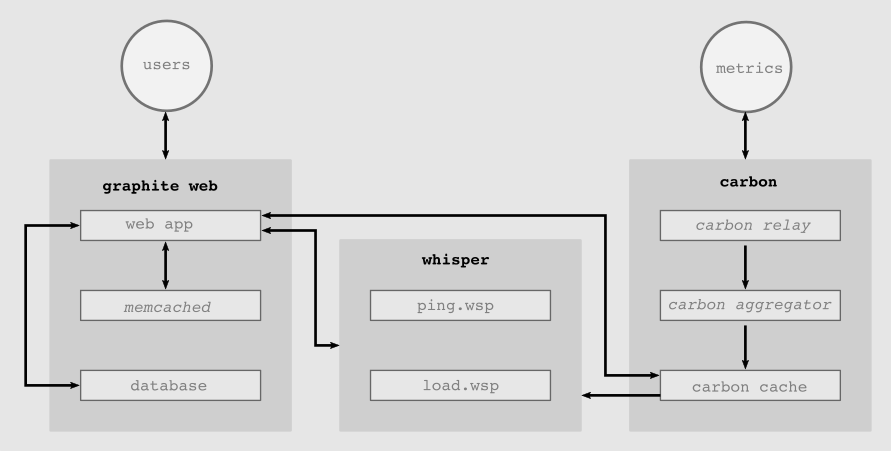
icingacli module list
MODULE VERSION STATE DESCRIPTION
monitoring 2.6.2 enabled Icinga monitoring module
install python3-psycopg2 graphite-carbon graphite-web uwsgi \
uwsgi-plugin-python3 libapache2-mod-proxy-uwsgi libapache2-mod-uwsgi \
python3-memcache python3-mysqldb
┌──────────────────────┤ Configuring graphite-carbon ├──────────────────────┐
│ │
│ The /var/lib/graphite/whisper directory contains the whisper database │
│ files. │
│ │
│ You may want to keep these database files even if you completely remove │
│ graphite-carbon, in case you plan to reinstall it later. │
│ │
│ Remove database files when purging graphite-carbon? │
│ │
│ <Yes> <No> │
│ │
└───────────────────────────────────────────────────────────────────────────┘
icinga2 feature enable graphite
Enabling feature graphite. Make sure to restart Icinga 2 for these changes to
take effect.
cat << EOF > /etc/icinga2/features-available/graphite.conf
object GraphiteWriter "graphite" {
host = "127.0.0.1"
port = 2003
enable_send_thresholds = true
}
EOFRun graphite-manage check to see if there is no error. Here is an example with errors
graphite-manage check
/usr/lib/python3/dist-packages/graphite/settings.py:334: UserWarning:
SECRET_KEY is set to an unsafe default. This should be set in local_settings.py
for better security
warn('SECRET_KEY is set to an unsafe default. This should be set in
local_settings.py for better security')
System check identified no issues (0 silenced).Set SECRET_KEY to a long random string to avoid this message.
aptitude install pwgen
export FILENAME=/etc/graphite/local_settings.py
# IF POSSIBE CHANGE SOME VALUES OF THIS EXPRESSION
echo SECRET_KEY = '`pwgen -N 1 $((32 + RANDOM % 64 ))`' >> $FILENAMECreate a Graphite database. This step was also required for Debian 9 stretch, but the command is different now.
graphite-manage migrate
Operations to perform:
Apply all migrations: account, admin, auth, contenttypes, dashboard, events,\
sessions, tagging, tags, url_shortener
Running migrations:
Applying contenttypes.0001_initial... OK
Applying auth.0001_initial... OK
Applying account.0001_initial... OK
Applying admin.0001_initial... OK
Applying admin.0002_logentry_remove_auto_add... OK
Applying contenttypes.0002_remove_content_type_name... OK
Applying auth.0002_alter_permission_name_max_length... OK
Applying auth.0003_alter_user_email_max_length... OK
Applying auth.0004_alter_user_username_opts... OK
Applying auth.0005_alter_user_last_login_null... OK
Applying auth.0006_require_contenttypes_0002... OK
Applying auth.0007_alter_validators_add_error_messages... OK
Applying auth.0008_alter_user_username_max_length... OK
Applying dashboard.0001_initial... OK
Applying events.0001_initial... OK
Applying sessions.0001_initial... OK
Applying tagging.0001_initial... OK
Applying tagging.0002_on_delete... OK
Applying tags.0001_initial... OK
Applying url_shortener.0001_initial... OKVerify that the database has been created. graphite-manage dumpdata should not return an error like this:
graphite-manage dumpdata
CommandError: Unable to serialize database: no such table: account_variableIntegration with Icingaweb2 should be done via the icingaweb2-module-graphite package. Unfortunately, this package is not available in Debian 10 Buster (or older versions), probably due to a problem noted in the excuse and marked as bug 939568. However, this package is available in sid. Merging two Debian releases (buster + sid) is not recommended. However, version 1.1.0-1 seems to work for Buster. The packages are usually installed into /usr/share/icingaweb2/modules/.
mkdir /srv/packages
cd /srv/packages
export PACKAGE=icingaweb2-module-graphite_1.1.0-1_all.deb
export URL=ftp.de.debian.org/debian/pool/main/i/icingaweb2-module-graphite
export PROTO=http://
wget $PROTO$URL/$PACKAGE
apt install /srv/packages/$PACKAGE
icingacli module enable graphite
icingacli module list
MODULE VERSION STATE DESCRIPTION
graphite 1.1.0 enabled Icinga Graphite module
monitoring 2.6.2 enabled Icinga monitoring module
/etc/init.d/icinga2 restartNow Icingaweb2 has a new entry on the right-hand side ‘Graphite’. To give the web interface access to graphite, you need to know how to access graphite. At least add the full URL to graphite. In this case http://127.0.0.1:8080. This can be done via Icingaweb2 (Configuration->Modules->graphite->Backend->Graphite Web URL) and either set user/password or insecure option, or edit the file /etc/icingaweb2/modules/graphite/config.ini.
More modules on the QA page
ls -la /var/spool/icinga2/perfdata/
total 12
drwxrwx--- 2 nagios nagios 4096 Jun 14 20:55 .
drwxr-x--- 4 nagios nagios 4096 Jun 13 16:05 ..
-rw-rw---- 1 nagios nagios 0 Jun 14 20:55 host-perfdata.1592160946
-rw-rw---- 1 nagios nagios 260 Jun 14 20:55 service-perfdata.1592160946`Carbon
cat << EOF >> /etc/carbon/carbon.conf
MAX_CREATES_PER_MINUTE = inf
ENABLE_UDP_LISTENER = True
EOF
vim /etc/carbon/storage-schemas.conf
vim /etc/carbon/storage-aggregation.conf
systemctl restart carbon-cache
/etc/init.d/icinga2 restartGraphite Web Interface
In principle, any web server that supports the WSGI interface can be used. Apache2 is already used by Icinga2, so we will use that. The following will add an Apache2 virtual host that will serve Graphite on port 8080. If only localhost 127.0.0.1:8080 is served, this should be safe, but to improve this, other steps may be added: A firewall that blocks 8080, SSL and httaccess. (Both left as an exercise for the reader).
cat << EOF > /etc/uwsgi/apps-available/graphite.ini
[uwsgi]
uid = _graphite
gid = _graphite
buffer-size = 32768
chdir = /usr/share/graphite-web
env = DJANGO_SETTINGS_MODULE=graphite.settings
max-requests = 100
module = graphite.wsgi:application
plugins = python3
processes = 5
socket = 127.0.0.1:7999
touch-reload = /usr/lib/python3/dist-packages/graphite/wsgi.py
EOF
ln -s /etc/uwsgi/apps-available/graphite.ini /etc/uwsgi/apps-enabled/graphite.ini
systemctl restart uwsgi
cat << EOF > /etc/apache2/sites-available/graphite-web.conf
Listen 8080
<VirtualHost *:8080>
Alias /static/ /usr/share/graphite-web/static/
<Location "/static/">
SetHandler None
Require all granted
</Location>
<Location "/">
Options FollowSymlinks Indexes
Require all granted
</Location>
ErrorLog ${APACHE_LOG_DIR}/graphite-web_error.log
LogLevel warn
CustomLog ${APACHE_LOG_DIR}/graphite-web_access.log combined
ProxyRequests Off
ProxyPreserveHost Off
# Let Apache serve static files
ProxyPass /static/ !
ProxyPassReverse /static/ !
# Give the rest to our uWSGI instance
ProxyPass / uwsgi://127.0.0.1:7999/
ProxyPassReverse / uwsgi://127.0.0.1:7999/
ProxyTimeout 300
</VirtualHost>
EOF
a2enmod uwsgi proxy proxy_uwsgi
a2ensite graphite-web
systemctl restart apache2
# NOT NEEDED: a2enmod wsgi
cp /usr/share/graphite-web/apache2-graphite.conf \
/etc/apache2/sites-available/graphite.conf
sed -i -e 's%:80>%:8080>%' /etc/apache2/sites-available/graphite.conf
a2ensite graphite
systemctl restart apache2Visit http://localhost:8080/
Nginx And Debian 10 Buster Packages
From Internet blog posts and the icinga2 web site, one might get the impression that it is possible to use icinga2 with nginx. However, on Debian, the icinga2 package depends on apache2. This makes it impossible to use icinga2 with nginx if you do not want to accept third party packages or install from source, and makes it virtually impossible to use icinga2 with nginx if maintainability is a concern.
Pros And Cons
Pros
- Installation is relatively simple
- Client and server use certificates
- Server and client are Debian packages
Cons
- The main web server GUI has an overview, but shows too much information compared to Nagios.
- The
icingaweb2-module-graphitepackage is not in Buster and has some typos.
How To Change Main Server Host Name
echo "vmon" > /etc/hostname
echo "vmon.example.org" > /etc/mailname
vim /etc/icinga/constants.conf /etc/icinga/zones.conf
cd /etc/icinga2
grep -r vmon
constants.conf:const NodeName = "vmon.example.org"
constants.conf:const ZoneName = "vmon.example.org"
zones.conf:object Endpoint "vmon.example.org" {
zones.conf: endpoints = [ "vmon.example.org" ]
icinga2 pki new-cert --cn vmon.example.org --key vmon.example.org.key --csr vmon.example.org.csr
icinga2 pki sign-csr --csr vmon.example.org.csr --cert vmon.example.org.crt
systemctl restart icinga2Links
- Apache2
- Grafana
- Graphite
- Icinga2
- Icingaweb2
- Icingaweb2 source
- Icingaweb2 Graphite source
- InfluxDB
- Kubernetes
- MariaDB
- MySQL
- Nagios
- Nginx
Documentation Used In This Document
- 2019-08-10 Install Icinga 2 on Debian 10 Buster
- German Installation von Icinga 2 unter Ubuntu 18.04 LTS
- 2019-12-21 Icinga2Installation
- icinga.com Installation
- Nginx Icinga Web with Nginx
- Nginx 2018-07-26 German Icingaweb2 unter nginx betreiben
History
| Version | Date | Notes |
|---|---|---|
| 0.1.4 | 2023-05-27 | Improve writing |
| 0.1.3 | 2022-06-05 | Change shell to bash |
| 0.1.2 | 2021-05-23 | Links |
| 0.1.1 | 2020-06-06 | Formatting for Quick-Guide |
| 0.1.0 | 2020-02-14 | Initial release |
- Last modified (via git): May 27, 2023
- Improve writing (a25029b1)
- 3793 words
- PDF 🡺
- PDF 🡻