tig
Christian Külker
0.1.0
2024-07-18
Introduction
Tig is an ncurses-based front-end to Git, designed to facilitate interaction with Git repositories through a text-mode interface. It enriches the user experience by providing an interactive and navigable view. Configuration of Tig is managed through the .tigrc file or Git configuration files, which offer a way to customize behavior and presentation according to user preferences.
The configuration settings in Tig are multifaceted, supporting modifications in areas such as display options, key bindings, and color schemes. These settings are processed sequentially from a designated file, allowing users to override default settings on a per-user or system-wide basis.
Color customization enhances readability by allowing users to set specific foreground and background colors, along with optional text attributes, for different areas of the user interface.
Moreover, Tig can be directed to source additional configuration files using the source path command, facilitating modular configuration management. This feature is particularly useful for organizing complex configurations and sharing common settings across different setups.
Installation
Tig is available in the Debian 12 Bookworm repository, and it can install it using the aptitude or apt package manager. Execute the following command to install Tig:
aptitude update
aptitude install tig
tig --version
tig version 2.5.5
ncursesw version 6.3.20211021
readline version 8.2
PCRE2 version 10.42 2022-12-11Configuration
Tig offers multiple configuration options, allowing both user-specific and system-wide settings. Here’s how Tig determines which configuration files to use:
- User-Specific Configuration:
- Location: Configuration files can be found in:
$XDG_CONFIG_HOME/tig/config~/.config/tig/config~/.tigrc
- Loading Sequence:
- If the environment variable
$XDG_CONFIG_HOMEis set, Tig will attempt to load the configuration from$XDG_CONFIG_HOME/tig/config. - If
$XDG_CONFIG_HOMEis not set or the aforementioned file doesn’t exist, Tig then looks for~/.config/tig/config. - If neither of the above configurations are available, Tig defaults to using
~/.tigrcas the last resort.
- If the environment variable
- Location: Configuration files can be found in:
- System-Wide Configuration:
- Location: The global configuration file for all users is located at
/etc/tigrc. - Purpose: This file is used to apply a consistent configuration across all users on the system unless overridden by a user-specific configuration file.
- Location: The global configuration file for all users is located at
- Git Configuration Files:
- Additionally, Tig reads Git’s own configuration files.
$GIT_DIR/config– Configuration specific to the current repository.~/.gitconfig– User-specific Git configuration./etc/gitconfig– System-wide Git configuration.
- Additionally, Tig reads Git’s own configuration files.
The Tig Manual (tigrc(5)) gives more information for the Tig specific configuration options.
Screenshot
cd /tmp
git clone https://github.com/jonas/tig
cd tig
tig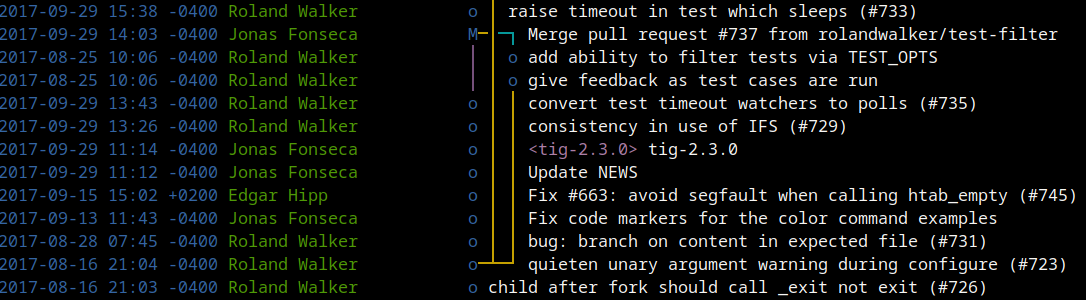
Usage
Simple
cd /path/to/boxbrainiac
tig
2024-07-18 23:17 +0000 Unknown o Untracked changes
DT AUTHOR o [main] {origin/main} {origin/HEAD} import escape directly from
DT AUTHOR o Update classifier of setup.py, tested Debian 12, Improve README
DT AUTHOR o Update 0.1.3 Update classifier of setup.py
DT AUTHOR o Update 0.1.0
DT AUTHOR o Ignore to do files
DT AUTHOR o <v0.1.2> Release 0.1.2
DT AUTHOR o The config includes now yaml_path from the start
DT AUTHOR o Create directories, if needed
DT AUTHOR o Update test (change exception to not exit is_git_repo, improve debug
DT AUTHOR o Change exception to not exit is_git_repo, improve debug logging
DT AUTHOR o Adapt vcs tests to GitPython
DT AUTHOR o rename git to vcs
DT AUTHOR o mv (replace dulwich with gitpython)
DT AUTHOR o Change dependency from dulwich to gitpython and bump version
DT AUTHOR o Changed dulwich (python3-dulwich) to git (python3-git) and fix error
DT AUTHOR o rename git.py to vcs.py (to later use GitPython)
DT AUTHOR o Fix png URL for v0.1.1
DT AUTHOR o <v0.1.1> Display ID as box number in GUI
DT AUTHOR o <v0.1.0> Initial commit
DT AUTHOR o Inital commit
DT AUTHOR o Inital commit
DT AUTHOR o Initial commit
DT AUTHOR o Add excludes for vim and data
DT AUTHOR o First real content
DT AUTHOR Initial commit
[main] Untracked changes
# Replace DT (date time) and AUTHOR with real valuesTags like <0.2.0> that would be only locally are then listed non-bold or with a green background, depending on your tig color configuration.
Display Last 3 Commits
cd quick-guide-en-us/Dev/VCS/Git
tig -n 3 git.md
2022-07-16 10:04 +0200 Christian Kuelker (s1) o TOC->toc (lowercase toc for
2022-05-30 01:34 +0200 Christian Kuelker (s1) o Change shell to bash for code
2022-05-09 15:22 +0200 Christian Kuelker (s1) o Change section levels (one down
[main] 79912223481803dac61b7d5123449d0cccd141fb - commit 1 of 3 100%Displays References
cd quick-guide-en-us
tig refs
All references
DT AUTHOR master Add gitit.md 0.1.6: Formatting, typos
DT AUTHOR origin/master Add gitit.md 0.1.6: Formatting, typos
DT AUTHOR origin/HEAD Add gitit.md 0.1.6: Formatting, typos
DT AUTHOR v0.1.9 Release 0.1.9
DT AUTHOR v0.1.7 Release 0.1.7
DT AUTHOR v0.1.6 History, shell->bash, fix code fence, fix meta
data
DT AUTHOR v0.1.5 Release 0.1.5
DT AUTHOR v0.1.4 Release 0.1.4
DT AUTHOR v0.1.3 Release 0.1.3
DT AUTHOR v0.1.2 add 'swap.md' at 2021-05-27
DT AUTHOR v0.1.1 add 'github-manageing-forks.md' at 2021-05-15
DT AUTHOR v0.1.0 rm void link
[refs] All references
# Replace DT (date time) and AUTHOR with real valuesStatus
cd boxbrainiac
tig status
On branch main. Your branch is up-to-date with 'origin/main'.
Changes to be committed:
(no files)
Changes not staged for commit:
(no files)
Untracked files:
? boxbrainiac/git-dulwich.py
? install/ansible/README.md
? install/ansible/boxbrainiac.yaml
? install/puppet/README.md
? install/puppet/init.pp
[status] Nothing to update 100%Links
- Homepage: https://jonas.github.io/tig/
- Manual: https://jonas.github.io/tig/doc/manual.html
- Source Code: https://github.com/jonas/tig
History
| Version | Date | Notes |
|---|---|---|
| 0.1.0 | 2024-07-18 | Initial release |
- Last modified (via git): July 18, 2024
- Add tig.md 0.1.0: Initial release (60dbd3a1)
- 852 words
- PDF 🡺
- PDF 🡻